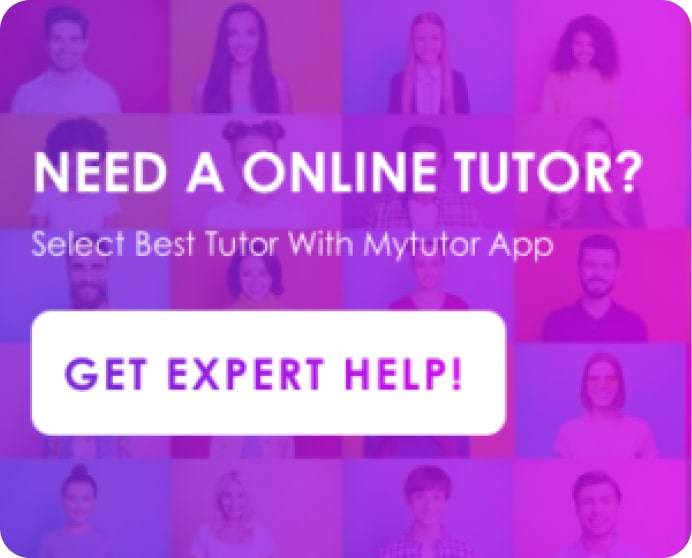Blog

9 Internet Safety Tips – How to Be Safe Online
We all have heard about cybercrime. As per a recent report by CNET, in 2021, people have lost more than $69 billion falling victims of internet crimes. Now, that is alarming for all of us since the internet has become a major part of our lives. So, it is important to learn how to be safe online. Here are some of the best internet safety tips that can help you protect yourself from online threats.
9 Best Internet Safety Tips
-
Stop Sharing Personal Information

Not everyone needs to know about your personal information. You need to be extra cautious while chatting with a stranger or even sharing information with anyone professionally. Besides, make good use of privacy settings while using social media profiles. You would be surprised to know that hackers can even crack your password and answer security questions. Also, it is better not to connect with people whom you do not know. It is the first step towards online safety.
-
Set Strong Password

A strong password is mandatory while you are online. Make it at least 8 characters with numbers and special characters. Also, mix it with upper and lowercase letters. Besides, you can use a passphrase that should include12 characters. Also, make it a habit to change passwords once every 2 to 3 months.
-
Keep Your Device and Apps Updated

One of the best internet safety tips is to make sure you are using the latest version of your devices, security software, web browser, and apps. Thus, you can protect yourself from viruses and malware. This will also keep you safe from online threats. So, make sure to update your OS, devices, and apps whenever you get a notification. You can also use the automatic update feature to make it easier for you.
-
Use Secured Internet Connection

This is an effective way to be safe online. Always use a secured internet connection. Public Wi-Fi networks or hotspots are not at all safe. It is easy to know about your online activities while you are connected to them. So, it’s better to be extra cautious about what you are doing online while using these networks. Moreover, make your home wireless network unavailable to everyone by securing it with a password.
-
Enable Multi-factor Authentication

Using a 2-factor authentication can help you be more secure online by ensuring that you are the digital user of your accounts. Thus, you can be safer online and protect your information from hackers.
-
Stop Clicking on Every Link

Spoofing and phishing are major cybercrimes that are happening around the world. Spoofing is presenting oneself to be someone the user might be familiar with by changing one letter or symbol in the email address, name, website, or even phone number. Phishing refers to a technique that is used to lure users in and make them share their personal information. One of the best ways to be a victim of both cybercrimes is to stop clicking on anything in an unsolicited email. It can also be in a text message. So, make sure to check the spellings or numbers while dealing with such messages.
-
Be Careful While Shopping Online

Shopping online is very common in today’s world. Hackers can have access to your payment information and buy goods online. So, you need to be very careful while shopping online. Make sure the websites are using secure technology and start with HTTPS. Also, make sure the merchant has a reputation.
-
Read Privacy Policies of the Site

It is a value-added practice to check the site’s privacy policies every time you are using a new site. These privacy policies will give you information about how the site uses the information it collects from the users. Remember one thing, these policies should clearly state that the site protects your personal information.
-
Be Careful About Your Online Posts

You need to be very particular about what you want to post online. It has been revealed earlier that even though you remove the original post the copied posts may stay online forever. So, you need to think a lot before posting any information, comment, or pictures on your social media profile.
Following the internet safety tips can help you to be safe online. All in all, knowledge and action can give you peace of mind while working online. So, make sure to have awareness of cyber security techniques or cybercrime news. Ultimately, your presence of mind and decision will come a long way.
My tutor is available on Android and iOS